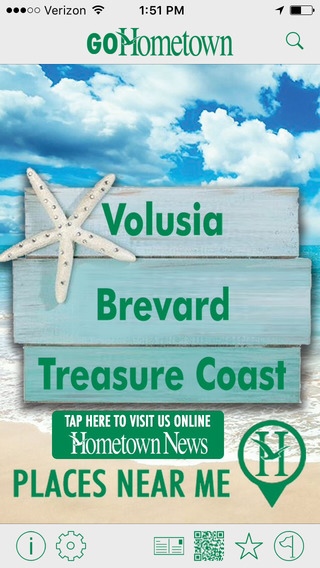Go Hometown News Florida 16.16
Free Version
Publisher Description
The Go Hometown app helps you discover the best local deals, events and news from Martin County to Volusia County with a simple click! Use our fast-paced, localized search to find everything you re looking for. Enjoy savings for dining, shopping, family, things to do, finding a doctor and more is now at your fingertips. Serving our local communities since 2002, Hometown News now gives you access to redeem deals from the palm of your hand. Covering all of Volusia, Brevard, Indian River, St. Lucie & Martin Counties along the East Coast of Florida, the deals are endless! Features include: Simple, one touch access for the best deals in your area and more importantly, near you Customize your search for specific restaurants, shopping, find a doctor/dentist, find an event or just check out what s nearby with the Near Me option. Tap any business for a complete listing of deal(s) and detailed information Send a virtual postcard to your friends and/or family to share the savings via email or social media by directing them to Go Hometown Share photos of you enjoying your deals with us and other app users Feedback? Suggestions? Issues? Please contact our support team at HometownDeveloper@gmail.com. We ll do our best to assist you. Your feedback in important to us!
Requires iOS 7.1 or later. Compatible with iPhone, iPad, and iPod touch.
About Go Hometown News Florida
Go Hometown News Florida is a free app for iOS published in the Personal Interest list of apps, part of Home & Hobby.
The company that develops Go Hometown News Florida is Hometown News of Florida, LLC. The latest version released by its developer is 16.16.
To install Go Hometown News Florida on your iOS device, just click the green Continue To App button above to start the installation process. The app is listed on our website since 2016-05-07 and was downloaded 20 times. We have already checked if the download link is safe, however for your own protection we recommend that you scan the downloaded app with your antivirus. Your antivirus may detect the Go Hometown News Florida as malware if the download link is broken.
How to install Go Hometown News Florida on your iOS device:
- Click on the Continue To App button on our website. This will redirect you to the App Store.
- Once the Go Hometown News Florida is shown in the iTunes listing of your iOS device, you can start its download and installation. Tap on the GET button to the right of the app to start downloading it.
- If you are not logged-in the iOS appstore app, you'll be prompted for your your Apple ID and/or password.
- After Go Hometown News Florida is downloaded, you'll see an INSTALL button to the right. Tap on it to start the actual installation of the iOS app.
- Once installation is finished you can tap on the OPEN button to start it. Its icon will also be added to your device home screen.